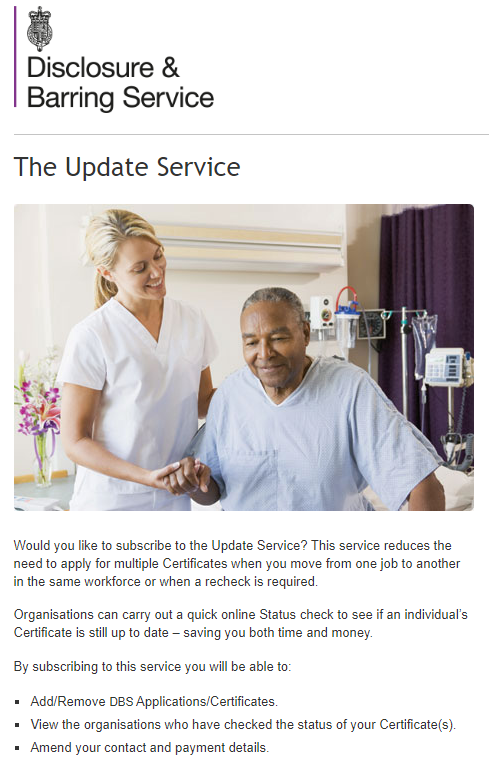The DBS Update Service: 5 Questions Frequently Asked by Drivers
The DBS Update Service is still a relatively new phenomenon in the taxi and private hire industry. To try and help clarify things, we’ve collated the most common questions we receive from drivers about the DBS Update Service. Below you’ll find the top 5 questions we receive.
How do I Register for the DBS Update Service
Signing up for the Update Service is really easy. You can sign up once you have received your DBS Certificate or you can do it before your DBS certificate is issued using your tracking details (e-Reference number). All you need to do is go to this page and enter the details requested. All you need is your basic personal information and either your DBS Certificate number or e-Reference number.
Once you’ve entered this information, you will be taken to a checkout to pay for your subscription. You have the option for your subscription to ‘Auto Renew’. We always recommended selecting this option. The DBS will then automatically take payment for your subscription every year.
Can I use an existing Update Service subscription for my licence application?
There are a couple of answers to this question.
If you registered a DBS Certificate to the Update Service, that was issued for the purpose of being a taxi or private hire driver, then you could potentially use an existing subscription. However, it would be down to the licensing authority’s discretion whether or not they would accept this.
If you registered a DBS Certificate to the Update Service that was issued for any other job role, then you would not be able to use that subscription for your licence application. This is because the DBS Certificate may not contain all the relevant information that a licensing authority needs to see.
What happens if my DBS application is withdrawn but I’ve already registered to the Update Service?
If you subscribe to the Update Service with your e-reference number but your DBS application is then withdrawn, you will receive a refund. The refund will be initiated by the DBS at the point that the DBS application is withdrawn.
If your application has been withdrawn but you haven’t received your refund, you need to contact the DBS directly to resolve this. You can contact the DBS by emailing customerservices@dbs.gov.uk to request a refund.
Can you set up Auto-Renew for the DBS Update Service?
Automatic renewals are available for your Update Service subscription. This option can be selected when you initially register for the Update Service or changed in your account settings.
If you select 'auto renew' every year you will receive an email from the DBS 30 days before the subscription renewal is due. This email will explain that £16.00 will be taken. For the next year’s subscription.
When you receive this email, we advise logging in and checking your payment details are up to date.
If your details are incorrect or have expired, your auto renew will fail. If this happens the DBS will email you again advising they will try to take the payment again. You will need to update your payment details immediately.
If the payment fails for a second time, the subscription will not be renewed, and you will need to apply for a new DBS Certificate.
How do I make payment for the DBS Update Service
If you choose not to 'auto renew' your Update Service subscription, you will need to manually make payment.
30 days before the subscription ends the DBS will send you an email advising that payment is due. You will need to log into your Update Service account to process payment for your next year’s subscription.
The DBS will also send you a reminder letter 14 days before the end of the subscription date if you still haven't made payment.
If you do not make the payment before the expiry date, then you would need to apply for a new DBS Certificate.
Emails from the DBS will come from donotreply@dbs.gov.uk. Unfortunately, these emails are sometimes marked as spam, so we advise that you regularly check your junk or spam folder for these emails.
If you’re still unsure about the DBS Update Service, you can get in touch with one of our advisors via live chat here.