Signing Up to The DBS Update Service: A Drivers Guide
The DBS Update Service (DBSUS) is a subscription service run by the Disclosure and Barring Service (DBS). The key aim of the DBSUS is to improve the speed and ease of the recruitment process for those within regulated industries. This includes the licensing of taxi and private hire drivers.
The DBSUS allows the DBS to keep your record updated with the new information. You can then give your consent for your employer or licensing body to view this information. The service is charged at £16.00p.a. and by subscribing to this service, you can:
Add/Remove details of your DBS Certificates
View employers who have checked the status of a certificate
Amend your contact details.
Why Do I Need to Sign Up?
Under the new Taxi and Private Hire Vehicle Standards issued by the Department for Transport (DfT), licensing authorities must carry out criminal record checks every 6 months on drivers. It is recommended that all drivers sign up to the DBSUS to streamline this process. This allows licensing authorities to run checks on your record at regular intervals.
Drivers that do not sign up to the DBSUS must undergo a new DBS Check every 6 months. Licensing authorities can no longer issue temporary licences while waiting for these checks to be completed.
Signing up to the DBSUS means that you do not have to complete a new DBS Check when you apply for a renewal of your licence. It could even mean that you might not need to apply for a new DBS Check if applying for a licence with a different licensing authority. However, this last part is down to the discretion of the authority issuing the licence.
Signing up to the DBSUS helps streamline the entire licensing process for you and your licensing authority. It also saves you money in the long term.
How do I sign up?
Signing up to the DBSUS is really easy and you can do it before a certificate is even issued! It is a paid subscription of £13p.a. but ultimately saves time and money in the long run.
Once your DBS Check is in process with the DBS, they will send you an E-Reference number. This is the tracking number for the check and can be used to sign up for the update service.
Alternatively, you can wait for the certificate to come through. Each certificate has a unique disclosure number, and this can also be used to sign up.
As you can see from the screenshot all that’s needed is your basic personal information, application reference (E-Reference number) and payment details.
If you choose to sign up with your DBS Certificate number, you will need to select the blue link that says ‘Use my Certificate number instead’.
Once you have entered all of your personal details, it will ask you to confirm whether or not your DBS was carried out for a voluntary position. You can see this in the screenshot below.
Select ‘No’ from the drop-down list and then click ‘Continue’. When you click continue, the DBSUS will check the information you have provided against the information they have on record.
If all the information matches the DBS records, you will then be taken to the payment page. Here you can finish signing up for the DBSUS.
If the information that you’ve entered does not match some of the information that the DBS have on record, you will receive an error message. You will need to double-check that all the information you have entered is correct before trying to click ‘Continue’ again.
If you are sure that the information you have provided is correct, we recommend contacting the Disclosure and Barring Service directly on 03000 200 190.
How do I find where to register?
By typing DBS Update Service into a search engine or following this link, you can find the .gov website.
If you are completing a DBS Check with TaxiPlus, we will email to let you know when your DBS Certificate is on its way. In this email, we will also provide a link to register your DBS Certificate to the DBSUS.
If you need any further information about signing up to the DBSUS you can find it here.
If you would like to download this information just click the button below!